“Simplest process to finding IP address of iPhone,iPad or iPod”
We bring this article to help you with a simple way of finding the IP address of either an iPhone, iPad or an iPod. The process is almost similar for all the devices mentioned earlier.
At times for troubleshooting purpose or for some other requirements, it is needed to find the IP address of an iPhone(iPad or iPod).
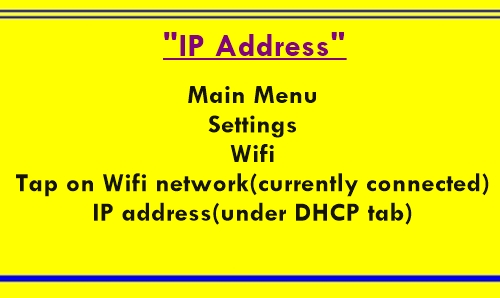
Here, we show you the method to find the IP address in an easy & straight forward way.
1. Reach the Home screen of your device.
2. Tap on the “Settings” option and navigate to the “Wi-Fi” option. This time, tap on the “Wi-Fi” option which brings a new screen on your device. This will show all the Wifi networks available.
3. Now, find the Wifi network name which your device is connected to and tap on the blue circle or (i) icon next to the connected network’s name.

4. You will see 3 options i.e. DHCP, BootP, Static
a) If you’re using a DHCP, you can tap on the DHCP option to find the IP Address in a format such as x.x.x.x.
Example of an IP address is: 192.168.11.12
b) For a device set on a static IP address, or BootP, you need to just tap on those appropriate tabs to get to know the IP address instead.
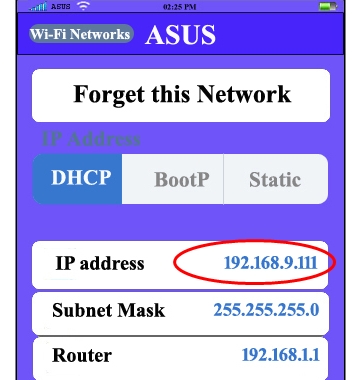
The procedure to find IP address remains the same for devices such as Ipad or Ipod too.




Leave a comment