“Easy steps to find MAC address of Android device”
Android devices are very popular these days; be it android phones or tablets. There are times when for some trouble-shooting purposes, we are required to find the MAC address of a device. It is easy.
In this article, we teach you to find the MAC address of any android device. Remember to note that the steps involved is nearly similar for almost all of the android devices.

Detailed steps to follow to get to our aim:
Step 1: Navigate to the main menu and then click on Settings.
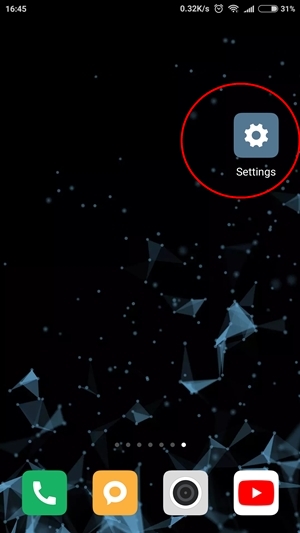
Step 2: Tap on About phone (About device).
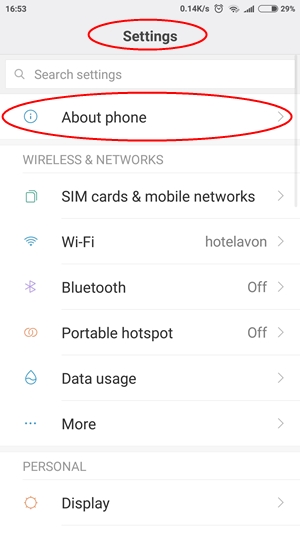
Step 3: Click on the Status tab.
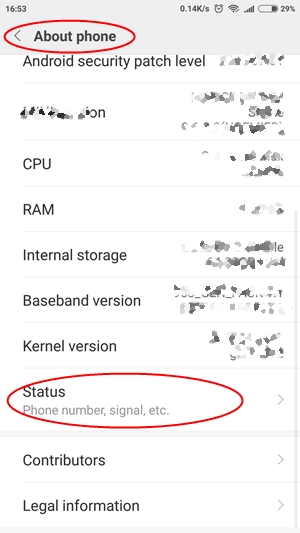
Step 4: Locate the MAC address/Wifi MAC address. It appears as an alpha-numeric string of 12 characters.
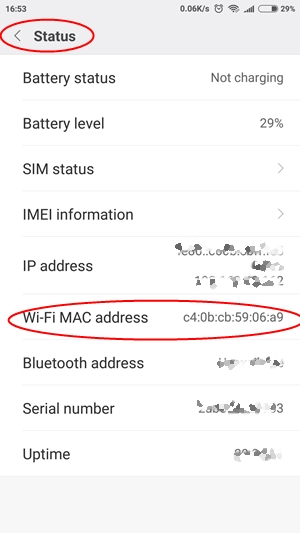
MAC addresses are usually with alphabets from A-H and numerals from 0 to 9.
Happy Testing and trying.


Leave a comment