“QUICK, EASY STEPS to locating the IP address of a PC”
Click on “START BUTTON” on the left hand corner of laptop screen

Choose “CONTROL PANEL” option

Click on “Network and Internet”
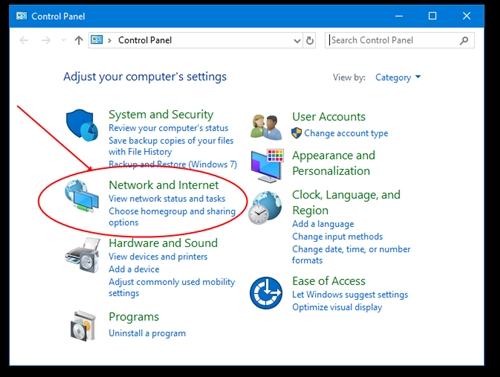
Choose “Network and Sharing Center”

Click on connected WiFi NAME near Connections(has green triangular bars)
WIFI NAME is Ronny in this case
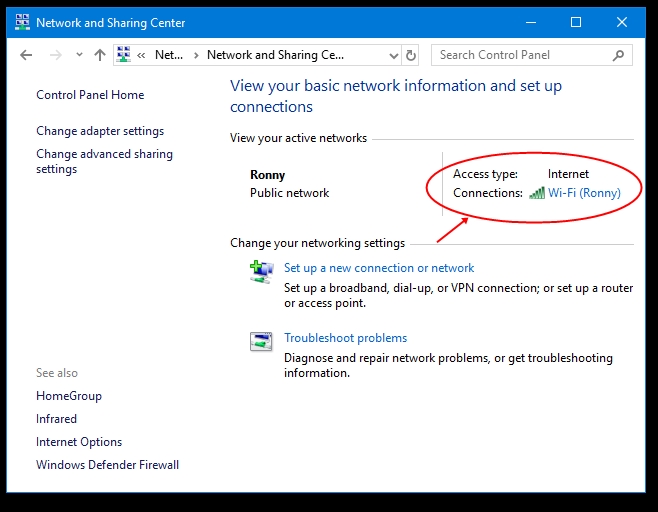
Choose “Details”

A small window opens up displaying a lot of information.
IP Address is mentioned as “IPv4 Address”

Note that IP address won’t be visible in case of a PC not being connected to any WIFI network/LAN network.



Leave a comment