7 EASY STEPS to trace MAC address of a Windows based Laptop…
Finding MAC address of a windows based PC is not a tough task. It is a simple process once we know the exact method.
Down below, we have listed 7 EASY STEPS which will help you to get to the MAC address of a PC which is connected to a WIFI network.
STEPS:
Step 1 : Click on “START BUTTON” on the left hand corner of your laptop screen

Step 2 : Choose “CONTROL PANEL” option
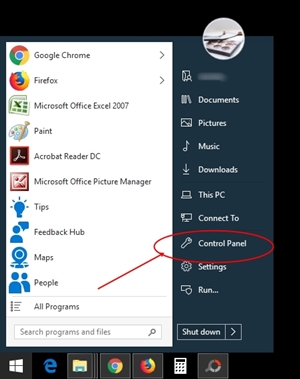
Step 3 : Click on “Network and Internet”

Step 4 : Choose “Network and Sharing Center”

Step 5 : Click on connected WiFi NAME near Connections (has green triangular bars). WIFI NAME is Ronny in this case
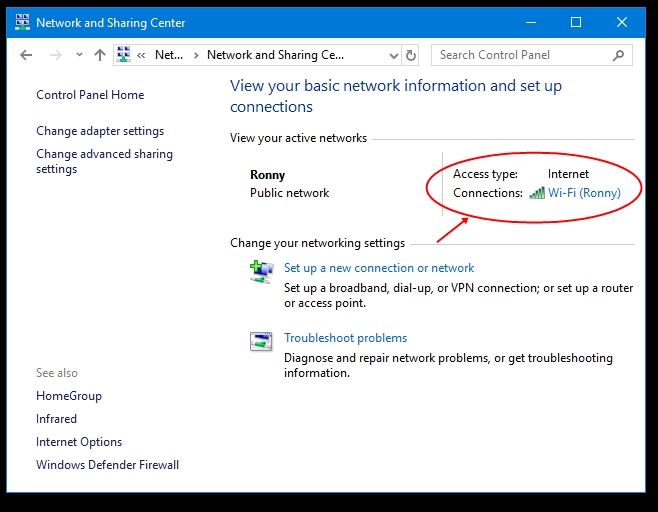
Step 6 : Choose “Details”

Step 7 : A small window opens up displaying a lot of information. MAC Address is mentioned as “Physical Address”
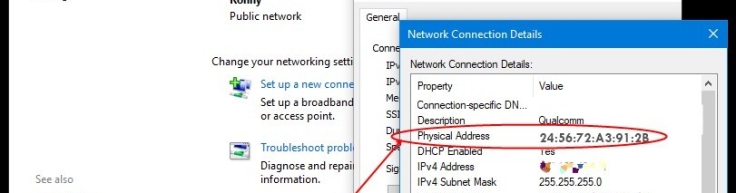
THIS IS HOW THE MAC ADDRESS OF A WINDOWS BASED PC IS TRACED.
Mac address is always a string of alpha-numeric characters from A-H and 0-9.
A good note is that almost all windows based operating system laptops use a similar method for tracing the MAC address. However, that there are other ways too to find the MAC address.

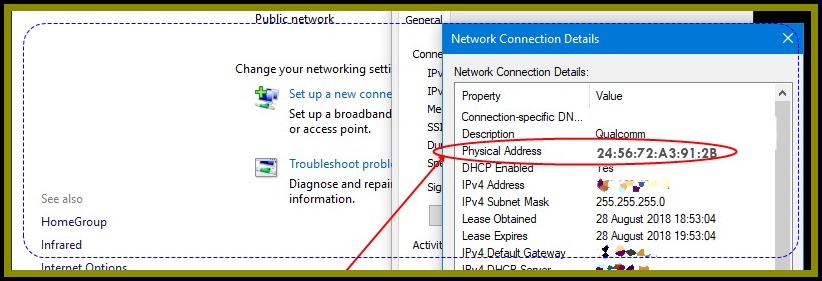

Leave a comment