5 Simple Steps to locating MAC address of a MAC OS X (Apple Macbook)
In a short and simple way, we teach you to easily trace MAC address of a MAC OS X.
Down below are the steps mentioned.
Step1:
From the apple menu at the top, left corner of your Macbook’s screen, reach System Preferences option.

Step2:
From System Preferences menu, choose Network.

Step3:
From Network menu screen, tap on the Wifi network to which your Macbook is already connected.

Step4:
Tap on Advanced button on the Network menu screen.

Step5:
Mac address will be located under the Hardware tab/Wifi tab.

Note: Mac address will be a string of 12 alpha-numeric characters. From A-H & 0-9.

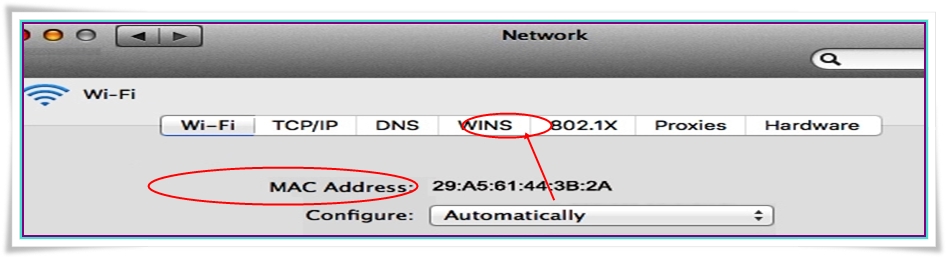

Leave a comment